
If you’ve been doing even the most basic research into website building, then chances are that you will have heard of WordPress…
WordPress is the most widely used content management system (CMS) in the world – with nearly half a billion websites using it.
So let’s take a detailed look at the WordPress CMS in this WordPress.org Review.
What Does It Do?
The role of a CMS is basically to assist you in building your website, you could think of it as the website’s operating system – it powers your website behind the scenes and takes care of the code, so that you don’t have to… and because of this, you don’t need any technical knowledge to operate it. It will simply convert all of your content and settings into a website that works.
There are many website builders available to help you do this, some better than others – you can read our post on the comparison of some of the top website builders here.
Overview
As I mentioned above, a CMS runs your website behind the scenes and WordPress does this fantastically well.
You can literally turn your website into anything you want… if you can imagine it then you can be virtually certain that there will be a plugin to help you convert that imagination into a reality.
Below I’m going to discuss how it works.
WordPress.org v WordPress.com
There are actually two versions of WordPress – WordPress.org and WordPress.com and I’ll briefly describe the differences between the two versions here.
WordPress.com
This is a platform that hosts your website for you.
Hosting is where a service provider stores your website online, so that people can access it by typing your website address in a web browser.
This means that you don’t need to find a separate WordPress hosting provider… however the available plugins with this version of WordPress are limited and thus is the ability to customise your website and so this reduces its flexibility.
WordPress.org
This is a self-hosted, open source CMS, that gives you complete control and flexibility over your website – with access to tens of thousands of plugins that allow you to customise your website to your exact requirements.
You will, however, have to find a separate hosting provider and be more involved with the technical aspects of running your site.
This review is about WordPress.org and going forward when I refer to WordPress, I will be talking about this version of it.
How Does It Work
The first thing that you will need to do is to download the WordPress software (which is free) and then you will need two things:
- a domain name (the address of your website).
- a web hosting setup, which is the place where your website is going to be kept and hosted.
Now, this may sound complicated, but it actually isn’t… there are lots of companies that will register a domain name for you and also host your site and in addition to this many will take care of installing WordPress too – one such company is Bluehost.
Customising your WordPress site is extremely easy – you have access to lots of free themes and plugins.
Themes
Themes are the templates that make your website look a certain way in other words they give the design to your site.
There are literally thousands of themes available to choose from – some free and some paid for.
Even the free ones are very nice and you can make a lovely looking site using one of these – but remember, your website will look less unique using a free theme as there will probably be many other sites using the same one and you normally get less design flexibility and functionality as compared to some of the paid for themes.
Paid themes are not expensive and you can get a good one for less than £30.
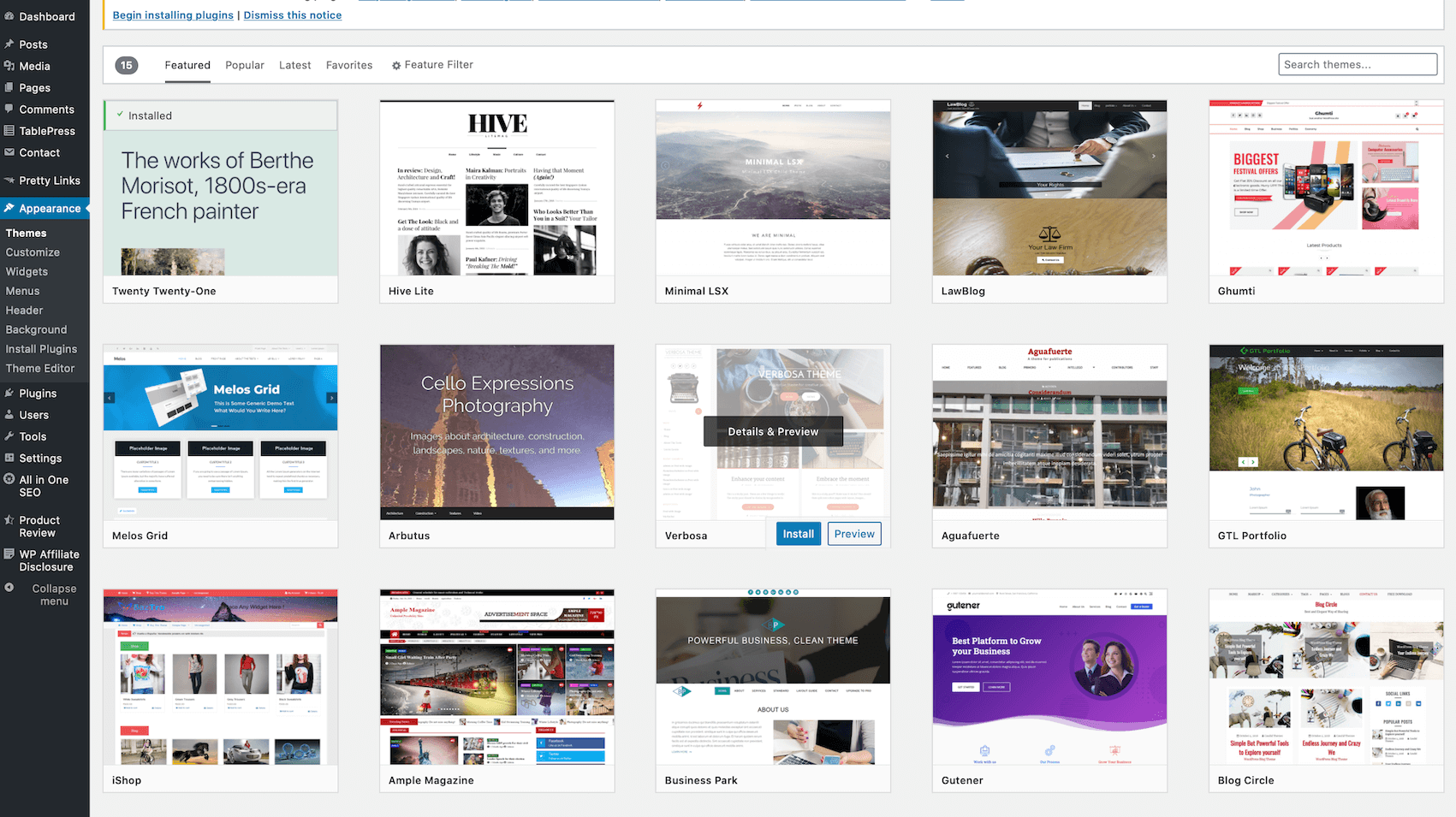
Plugins
Plugins are pieces of software that are written in PHP programming language and add functionality or new features to your WordPress website.
There are over 50,000 WordPress plugins available, allowing you to customise your website in virtually anyway you wish to.
Examples of available plugins include
- Contact forms
- SEO optimisation
- Ecommerce
- Sign up forms
- Social media sharing
- Adding Tables
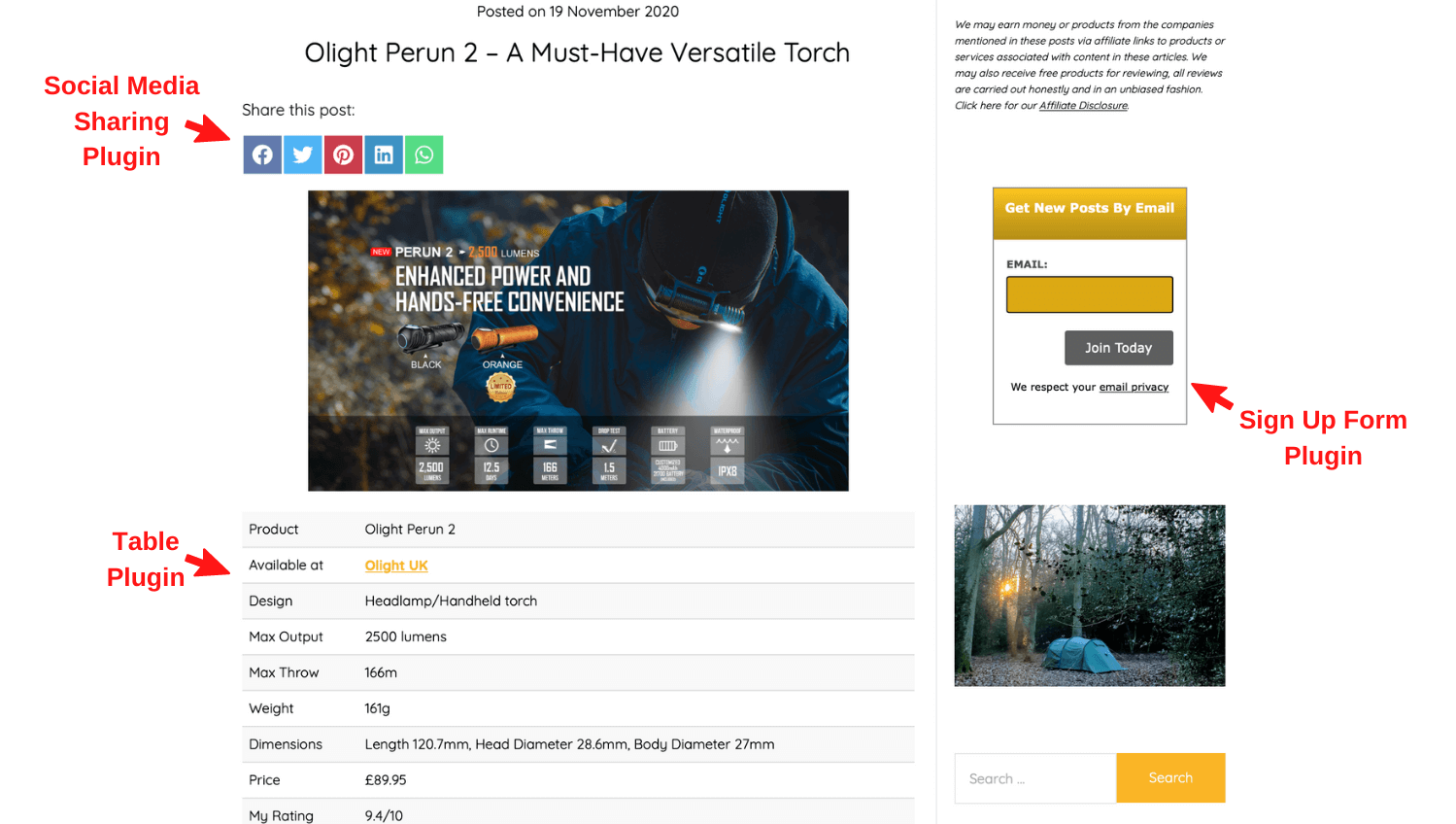
Learning How To Use WordPress

Unlike many of the other website builders that literally do almost everything for you (but give you less flexibility) – with WordPress, you will need a bit of know-how to get the most out of it.
There are loads of ways to learn how to use WordPress and it doesn’t take long to get to grips with the basics… once you have a grasp of the basics, you can easily set up your site and learn as you go along.
Understanding the basic concepts and principles of how WordPress works will allow you to readily learn more advanced techniques and features as the majority of how the software works is based on these basic concepts.
Personally, I learnt how to use WordPress through an online training platform called Wealthy Affiliate. The WordPress training here was very easy to follow and understand, even for someone who had no previous knowledge in the field – as was the case with me when I first started.
Support
Because WordPress is an open source piece of software, there is no one company or person that owns it and thus support is not the same as it would be for other company owned website builders… there’s no ‘contact support’ button or email.
Support occurs through the huge online community, that consists of the multitudes of people using WordPress – including people who are extremely knowledgeable in the field.
Support can also occur if you host your WordPress site through a platform such as Bluehost or Wealthy Affiliate.
The support through the Wealthy Affiliate platform is excellent – not only do you get 24/7 tech support, you also get help on all aspects of your WordPress site through the huge online Wealthy Affiliate community consisting of over 1 million people – many of whom are extremely knowledgeable in the field of online business generally and WordPress specifically.
I have found the Wealthy Affiliate online community to be very helpful, with answers to my queries often occurring in a matter of minutes.

Conclusion
WordPress.org is an amazing piece of software that is constantly evolving and growing and can literally transform your website into whatever you want it to be… this is thanks to the fact that:
- It is open source and, therefore, has no limitations placed on it by any one particular company or developer.
- It has thousands of themes and plugins that allow you to customise it in virtually any way that you wish to.
Yes, there are easier website builders to use that will do it all for you… but you won’t get the same level of flexibility that you get with WordPress.
So if you are looking for a website builder that gives you maximum flexibility and the ability to grow and scale your site in almost any way that you want, then WordPress.org is definitely the content management system for you.
And if you choose to host your WordPress site through one of the platforms that take care of many of the more technical aspects, then it’s actually very simple to get up and running… even for complete newbies.
My top recommendation for hosting your WordPress site is the Wealty Affiliate platform… Wealthy Affiliate is an online training platform and community that helps people to learn affiliate marketing – however, even if you’re not interested in learning about this – you can still use Wealthy Affiliate to learn how to use WordPress and to host your WordPress website/sites.
The Wealthy Affiliate platform also gives you access to thousands of themes and plugins that you would otherwise have to normally pay for.
You can read our review of Wealthy Affiliate here.
I hoped you’ve enjoyed this post – if you have any questions or comments, then please post them below and I’ll get back to you as soon as possible.
Mohammad



Great article. I use WordPress to power my websites. I like that you have distinguished between .org and .com because I know that when I was starting out i was a little unsure which to choose. This is a great guide for newbies and you break it down really well. It’s definitely worth investing in a paid theme and as you rightly point out these days it’s inexpensive to do so. Keep up the good work! Rick
Hi Rick – thanks for the feedback, all the best.
Hi Mohammad. Very interesting article. Im just starting my adventure with digital marketing and posts like this are extremely useful. I read before a bit about wordpress, and opinions were always positive. Also looking on your review I believe wordpress (and wealthy affiliate) are best starting point for all beginners.
Hi Cogito – happy to help… totally agree – wordpress is pretty awesome once you get the hang of it.